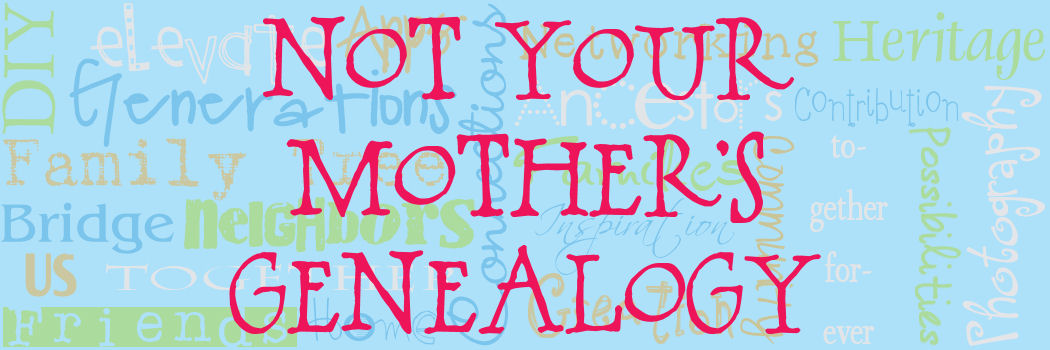I've made several slideshows over the years using various programs. Of course as technology advances there are more and more options. My latest video was made using a website called animoto.com. This is a great option if you want stunning videos without a ton of work and technical knowledge. The price is either $5 per month or $30 for the year. Use this link and you can get the year subscription for only $25: Animoto $5 off.
Okay, on to the meat. If you didn't already guess, the video I compiled was a Mother's Day present for my own mom. It's the perfect present for the mom who has everything and is on the other side of the country. Take a look and tell me what you think.
Look tricky? It's not, I promise. Once you've created your Animoto account, just go to "create video" and choose from a pre-made theme:
 |
| There are several different themes to choose from. You can view a preview of that theme by clicking on it. Once you have the one you want, just click "create video". |
Use the tools on the right-side to rotate, shuffle & delete the files. One last useful tool, Right next to the timing (here it's 3:17), there is a pull down that let's you edit how quickly the pictures change. Play around with the settings until you are happy with the result.
When you have everything in order, just click the big green "produce now" button. You can wait for it to load, or Animoto will email you with the link when it is done. Voila, you've got a profession-looking video. And everyone will think you are a technical genius!!
Since Mom is still in Ohio after NGS, we had a family webinar using "GoToMeeting". All 4 families were online using webcams. After the grandchildren sang "HappyMother's Day" to all the moms, we showed the video to Grandma Pat. It was awesome ... she cried. A LOT. Score!!
Imagine taking your ancestor photos & stories and making videos that your kids and family will want to watch ...
Carrie Keele
(a.k.a. "DearMYRTLE's daughter)
www.NotYourMothersGenealogy.com